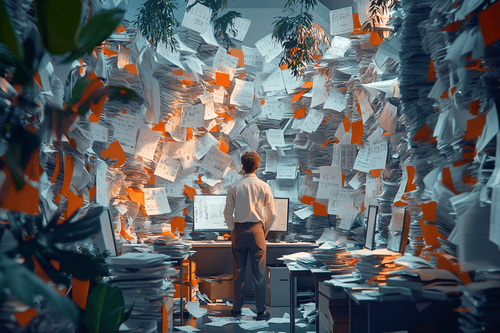How to Keep Track of Expenses by Organizing Receipts Digitally
Got bookkeeping questions?
We've got answers.
If you’re like many small business owners, you’ve probably got a
shoebox (or inbox) full of crumpled receipts. While it might seem
harmless now, those little paper slips can become a major headache
at tax time or during a financial review.
The good
news? Going digital makes it easy to track expenses, stay
organized, and stay ready for anything. Here's how to do it.
Why Go Digital with Receipts?
Organizing receipts digitally helps you:
- Save time during bookkeeping and tax prep
- Reduce paper clutter
- Prevent lost or faded receipts
- Easily match expenses to your accounting records
- Stay compliant with IRS record keeping guidelines
Step 1: Choose a Digital System That Works for You
There are a few simple ways to store digital receipts:
-
Cloud Storage (Google Drive, Dropbox, OneDrive)
Set up folders by month or vendor and upload scanned or photographed receipts. -
Expense Tracker Apps (Expensify, Shoeboxed, Dext)
These apps allow you to snap a photo of a receipt, categorize it, and export reports. -
QuickBooks Online Receipt Capture
If you’re using QuickBooks, you can take a photo of a receipt using the mobile app, and QuickBooks will automatically extract the data and attach it to the transaction.
Step 2: Make It a Habit
Consistency is key. Set a simple routine like:
- Snap a photo as soon as you get a receipt
- Spend 10 minutes each week organizing and categorizing

Step 3: Categorize as You Go
Don’t just store the image. Make sure you record:
- Vendor name
- Date
- Amount
- Expense category (e.g., meals, supplies, travel)
This makes tax prep much easier and ensures your reports are accurate.
Step 4: Back Everything Up
Even if you’re using cloud storage, it’s smart to have a second backup—such as syncing files to an external hard drive or using a second cloud platform. Redundancy = peace of mind.
Final Tip: Use a Bookkeeper to Keep It All Aligned
Digital receipts are a game-changer, but only if they’re part of a larger system. As a bookkeeper, I help clients stay organized, catch missing receipts, and ensure every expense is recorded properly.